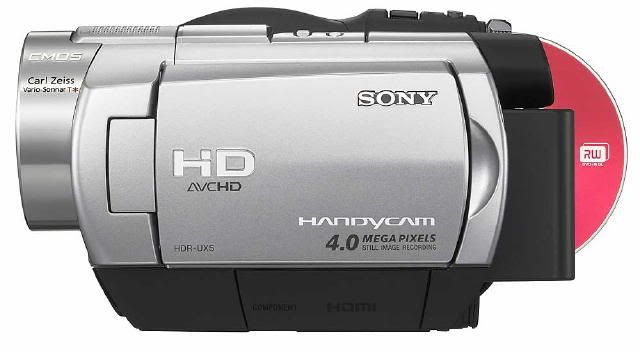Originally posted by jolinari
Hey ted...I dont really want drift of the subject but Could you give me some feedback of the camcorder since i am in the market for a Cam ;42
Hi jo,
I'll be glad to share with you what I found out in my search for a Camcorder. The one I chose is the Sony HDR-UX5. It is High Definition, it uses dual sided DVD's as a recording media.
There are actually 4 different types of recording media for these Camcorders. 1) DVD, (as I have) gives you 30 minutes recording time on each side of the DVD. The DVD's are very inexpensive, and may be erased and reused, also they may be loaded into your computer by USB cable, or just puting the DVD in the DVD drawer of your computer. 2) Tape, which I chose not to consider. 3) An internal Hard-Drive, which will give you 4 hours of recording time, and uses USB to load to your computer. Very nice, but adds approx. $500.00us to the price. 4) Something brand new only from Panasonic so far, using the very small, approx. one inch square media cards which will give you 4 hours of recording time. These are the same cards as you would use in a Digital Camera, but they are 4 GB. This will cost you about $300.00us over the DVD type. All of these are High Definition, which gives really stunning results, but they are a bit expensive.
1) Sony Hi-Def with tape: $800.00us
2) Sony Hi-Def with DVD: $950.00us
3) Sony Hi-Def with Internal Hard Drive: $1495.00us
4) Panasonic Hi-Def with Media Card: $1295.00us
All of the above use USB for transfering Video to your Computer, which is a joy, as I'm sure you know. They all have stabilization technology which helps, however, the Panasonic above goes one step further, and gives you "Optical" stabilization, which is the best available. Sony continues to be the dominating "class act" in Camcorders, according to just about all professional reviewers. Of course if you don't need the Hi-Def, you have many choices in the $450.00us to $600.00us range. The one I bought comes with: 1) AC Adapter 2) Power cord 3) Component Video cable
4) A/V Connecting cable 5) USB cable 6) Wireless remote 7) Rechargeable battery pack 8) CD-ROM software 9) Operating Manual. I didn't mean to turn this post into a manuscript, but wanted to give you the info I received from some very knowledeable camera people. The DVD type fits my needs perfectly, shoot 30 minutes of Video, open the hatch, turn the DVD over, shoot another 30 minutes of Video, if I need more, reach in my pocket for another dual sided DVD. Loads into the computer via USB cable in seconds. Hope this helps you some jo. Best regards...;42
P.S. One feature I forgot to mention, most of these can take still photos also. The one I bought will take still images at 4 Mega Pixels.